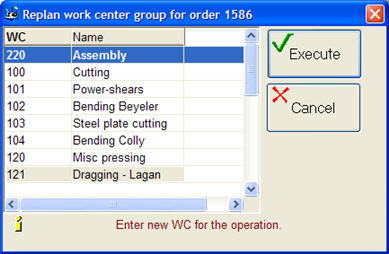
This button is used to replan the selected operation to another work center. This button is shown if the setting Allow Work Center Replanning for Operation? is configured under Start Work under the Workshop Info tab in the Settings procedure. You must also select an operation in order for the button to appear. This button opens a window used to select a new work center.
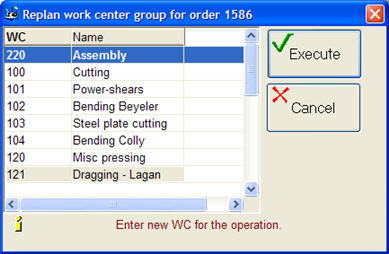
The window Replan work center group for order.
The work centers that can be selected are those that were set to Yes in the column Print in Priority Plan in the window below the Work center field in the Update Employee procedure.
After you select a new work center, you will receive a control question.
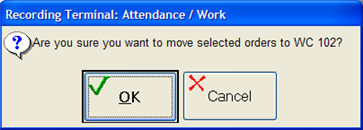
The control question.
Replanning this way means that the operation is given another planned work center, and that the cost factors and settings for work recording, for example, are loaded from there instead.
Even the operation name will be changed to the new work center's name, unless it has been changed in either the Preparation or Adding / Replanning procedures after the order was registered. In that case, the name will not be changed.
This function can also be used in the Priority Planning procedure via the Info menu (if you right-click).
 Please note! This replanning is not the same thing as using the Operation Reporting procedure in the Manufacturing module and checking the setting Other work center and selecting an Actual work center, which means that you get calculation differences between pre-calculations and post-calculations.
Please note! This replanning is not the same thing as using the Operation Reporting procedure in the Manufacturing module and checking the setting Other work center and selecting an Actual work center, which means that you get calculation differences between pre-calculations and post-calculations.