Send to
Here you can see the recipients chosen under Select.
To remove a recipient you must move the row back using "drag & drop".
When a message is sent to all employees, you can enter a condition for how the message should be received. This does not apply if the message is sent via the Recording Terminal. Enter a condition by selecting one of three alternatives in the field to the right of the name ( see also):
see also):
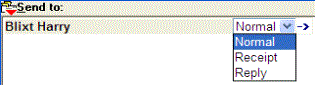
Choose an alternative for how the message should be received.
- Normal - the message is shown as usual and the recipient does not need to send a receipt or reply.
- Receipt - the recipient must send a receipt to confirm the message. This receipt is returned to the sender, who can see it in the Incoming Messages procedure.
- Reply - the recipient must reply to the message. The sender can see the reply in the Incoming Messages procedure.
![]() see also):
see also):