Here you can see printout samples of the different list types, including explanations.
The Cost factor list shows the following information per work center: Work center name, Standard operation, if it is a Subcontracting work center, the Department it belongs to, if work cards should be printed for the work center, the conversion factor that setup and unit time should be converted into on the work cards, as well as different cost factors for the work center. If you use cost factor exceptions, you will also see the exceptions under the regular cost factors.
All the information (except Work center number and Previous cost factor) can be updated in this list.
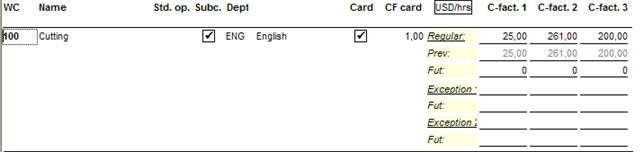
The Cost Factors list.
In the Loading info you can see the following info per work center: Name, Subcontract, Basic time, Shifts, Capacity factor, Bottleneck, Staffing factor, Queue time, Efficiency factor, Parallel orders, Default setup time, Default ineffective time and Pick location - Production.
The columns Default ineffective time and Pick location - Production are available only if the following settings have been activated: Use ineffective time in the preparation and Use pick locations?.
All information (except Work center number) can be updated in this list.
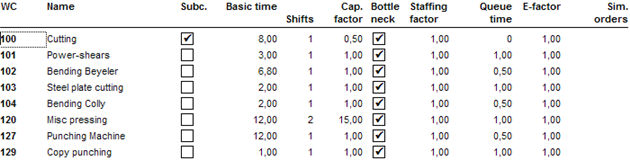
Sample of a Loading Info list.
In the Work recording list, you can update work recording parameters for the work centers. The parameters that can be modified directly in the list are: Timing code, Several operators, Print in priority plan, Shop packet, External documents, AutoPrint shop packet at operation start-up (A), Do not AutoReport material (E), Reliable new finish (R), Exclude transport label to stock (TS) and Exclude transport label not to stock (NTS).
The two latter columns are available only if the settings Open Print Transport Label (to stock)? and Open Print Transport Label (not to stock)? have been activated, under Finish Work under the Workshop Info tab in the Settings procedure.

Sample of a Work Recording list.
If you check the parameter Shop packet, a ![]() window opens in which you can create a shop packed based on which manufacturing order documents there are defined, and also the quantity that should be printed.
window opens in which you can create a shop packed based on which manufacturing order documents there are defined, and also the quantity that should be printed.
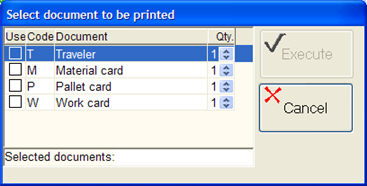
The window for printing shop packets.
The Comments list shows the following information per work center: Work center name, its Standard operation, if it is a Subcontracting work center, to which Department it belongs and any Comments. You can change existing comments in this list.
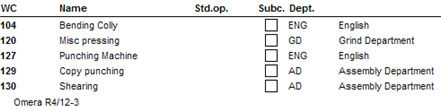
Sample of the Comments list.
The Summary list shows all information from the other lists per work center.
You cannot update any information in this list.
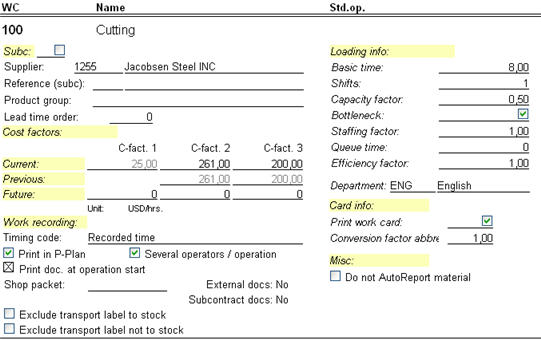
Sample of a Summary list.
In the Subcontracts list you will see (per work center): Work center number, Work center name, if it is a Subcontracting work center, Product group, Queue time, Subcontractor and Reference (subcontractor purchase).
You can update the name and mark a work center as a subcontracting work center. For subcontracting work centers you can also update Queue time, Subcontractor, Reference (subcontractor purchase), E (Exclude from creation of subc. invoice basis) and Lead time order.

Sample of a Subcontract list.
In the Extra info list you can see and update fields in the Extra Info tab. You can adjust the list by using Properties... by right-clicking and opening the Info menu.