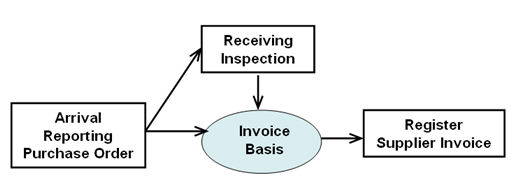
You will find a general description of how to manage lists in MONITOR in the chapter Managing Lists in the System under General in the MONITOR Basics guide.
What Does This Procedure Do?
Under the Create tab you can list arrival reported purchase orders that have created a basis for the supplier invoices. These purchase orders have been managed in the Arrival Reporting or Bar Code Arrival Reporting procedures.
The lists also show subcontract purchase orders. These orders have then been reported in one of the reporting procedures under the Reporting menu in the Manufacturing module.
The lists are described in detail under Printout Samples.
One important function in this procedure is to get a list of the purchase orders that have arrived but have not yet been invoiced (final coded or approved). You final code invoices in the Register Supplier Invoice procedure. The list of invoice bases can be valued at purchase price or standard price, with or without SO.
Create Supplier Invoice Basis
This list shows the bases that will be linked to supplier invoices in the accounts payable ledger. To activate the link function for regular purchase orders and for subcontract purchase orders, the settings Create supplier invoice basis during Arrival Reporting and Create supplier invoice basis during Subcontract Reporting? must be activated under the Accounts Payable section under the Purchase tab in the Settings procedure. The purpose of this feature is to be able to, while you are registering invoices, check and code against the purchase order that was the basis for the invoice, and thereby link the order to the invoice.
If you have activated the setting Create supplier invoice basis during Arrival Reporting? and also have checked the setting Invoice basis exception, a hidden basis will be created during the arrival reporting in order for the statistics to become correct. This hidden invoice basis is shown in this procedure if you select the alternative Show... | All, the consecutive number is then set to -2 by the system. However, these cannot be selected under the Create tab since you cannot use negative values when selecting.
Please note. Parts that have been arrival reported but have not yet been reported in the receiving inspection will still be included in the invoice basis. However, they are shown in red font in the list. You can also see these in the Register Supplier Invoice procedure, but you can not link these parts (only create a preliminary link). If you do not use receiving inspection for parts, you can link them directly after arrival reporting.
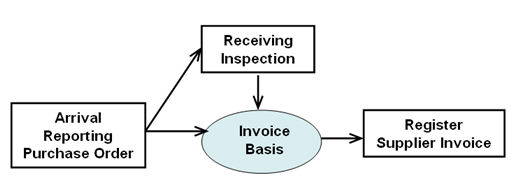
A flow chart over arrivals and how they are linked to supplier invoices.
If you have not checked the above settings regarding creating supplier invoice basis, you can use the list as a basis to manually check against the supplier invoices. In this case, you can enter the invoice consecutive number directly in the list for those order rows that you have checked. However, you cannot link to an invoice in the Register Supplier Invoice procedure.
Delete Invoice Basis
This procedure also allows you to delete an invoice basis. These invoice bases will be deleted from the Invoice List and entered into a separate register. However, they will be displayed if you have selected the alternative Show all. You can create a printout of that register in this procedure. It can be useful to delete invoice bases when arrival reported orders should not be invoiced or linked to invoices. However, an invoice basis that has already been linked to an invoice cannot be deleted.
Conversely it is also possible to remove the deletion of one or several invoice bases. This is done in the list type Only deleted. After that, the basis becomes available to link to a new supplier invoice.
You can print accounting records about the postings or records that can be found in this procedure. This is done by selecting the list type Coding and checking the Total option which then appears.
Change Supplier on Arrival Reported Purchase Orders
Here you can also change supplier on purchase orders that have already been arrival reported (i.e. on the invoice bases). The purpose of this is to make it possible to link orders to supplier invoices even though the invoices have been sent from other suppliers. This list is mainly used when you want to change supplier on several orders at the same time, for example when using comprehensive invoices. Otherwise it is easier to change supplier in connection with the invoice registration.
What Update Options Exist for this Procedure?
In this procedure, you can update the following:
Can Any Charts Be Displayed?
In this procedure you can view the list type Only total in chart form.
Window Functions
Read more about the Window functions under Window Functions in the MONITOR Basics guide.