You can add and configure several company databases in MONITOR and use as test company or historical database. You can create and configure test companies and historical databases also while MONITOR is running.
The test companies/historical databases are created in ![]() directories under \Monwin\Db\. These directories will be given the same name as the actual company's directory but a consecutive number will be added. A directory called 001_1 lets you know that it is the first test company/historical database that has been configured to the superior actual company in the directory 001.
directories under \Monwin\Db\. These directories will be given the same name as the actual company's directory but a consecutive number will be added. A directory called 001_1 lets you know that it is the first test company/historical database that has been configured to the superior actual company in the directory 001.
In the dialog box Change company... and in the Historical Registers and Purging Procedures procedures you will see the test companies and historical databases in a graphic structure under the actual company at the top. Here you can also see the name of the directory (in the example it is 001_1 and 001_2).
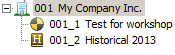
Graphic structure of test companies/historical databases.
The system will also remind the user when he/she has changes to such a company/database. This is done by displaying a warning message when a test company/historical database has been opened. This is done so that you will not mistake one company/database for another.

Warning message.
What Is an Actual Company?
An actual company is a database with actual/real data. In a system with one or several actual companies, the first company's database is located in the 001 directory. In order to create another actual company, you need another Company ID for the system. This is not something you can configure yourself. If you need an additional company ID, this must be created in the delivery system at Monitor ERP System AB and then be installed in your system via an installation file which will be delivered to you. A new actual company will be located in the 002 directory, a third new company will be located in 003, etc.
What Is a Test Company?
A test company can be created and used to practice different procedures in, or to train employees and users. The database for the test company can be any of the following:
![]() If you want to create a test company with the actual company's basic data this should be done after you have registered all basic data (parts, work centers, suppliers, customers, etc) in the actual company. Then this information/basic data will be transferred to the test company during the synchronization.
If you want to create a test company with the actual company's basic data this should be done after you have registered all basic data (parts, work centers, suppliers, customers, etc) in the actual company. Then this information/basic data will be transferred to the test company during the synchronization.
![]() Please Note! You should change set of forms in the company so that it is not the same as in the actual company, especially if you plan to alter different form settings in the test company. Otherwise the altered form settings will apply also in the actual company. You change the set of forms in the company by using the tab Addresses etc. in the Company Info procedure in the Global Settings module.
Please Note! You should change set of forms in the company so that it is not the same as in the actual company, especially if you plan to alter different form settings in the test company. Otherwise the altered form settings will apply also in the actual company. You change the set of forms in the company by using the tab Addresses etc. in the Company Info procedure in the Global Settings module.
![]() If you have added a test company which is an exact copy of the actual company, you might want to update the test company regularly with more recent data from the actual company. Then it is appropriate to add a scheduled copying of the actual company to the test company by using the MONITOR Backup.
If you have added a test company which is an exact copy of the actual company, you might want to update the test company regularly with more recent data from the actual company. Then it is appropriate to add a scheduled copying of the actual company to the test company by using the MONITOR Backup.
What Is a Historical Database?
A historical database (also called a historical company) is a copy of the actual company, but where the database only contains historical records. In a historical database you can only display the information but not change any records.
Once you have been using MONITOR for a while, you can create historical databases. The synchronization should then be performed by a new historical database against the actual company's database in the Historical Registers procedure.
Purging from the actual company to a historical database/company is then made in the procedure called Purging Procedures for each register, where you purge up to and including a certain date. Therefore it can be useful to include this "up to and including" date in the name of the historical database. It is common to perform the purging per year and then the historical database can include the year in the name. If several historical databases should be created per year or if it is enough with one depends on the amount of transactions made in the system. For logs you might need to perform purges with other intervals than what is required for order registers.
The main reason for maintaining a historical register is to minimize the size of the actual database. Otherwise searches in different registers will become slower in time. It can for example be good not to have the old orders displayed in the PopUp feature. If a purge of the actual database is performed and the old information is transferred to the historical database, you can still easily find the purged information by switching to the current historical database/company.
See also: