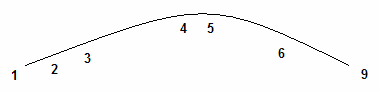Status
Here you can select status for a part. This status is intended to show the part's position in a product life-cycle and to some extent it determines whether or not it is possible to place orders for the part. The available status options are:
-
 1 (Quote) - for parts intended for quotes or inquiries. This status automatically blocks parts for order registration.
1 (Quote) - for parts intended for quotes or inquiries. This status automatically blocks parts for order registration.
-
 2 (Prototype) - for prototype parts.
2 (Prototype) - for prototype parts.
-
 3 (New part) - for new parts phasing in, that is parts that are about to have their first order.
3 (New part) - for new parts phasing in, that is parts that are about to have their first order.
-
 4 (Normal) - the part's normal state.
4 (Normal) - the part's normal state.
-
 5 (New revision) - for parts that have been given a new revision.
5 (New revision) - for parts that have been given a new revision.
-
 6 (Phasing out) - for parts phasing out, etc.
6 (Phasing out) - for parts phasing out, etc.
-
 9 (Obsolete) - for obsolete parts.
9 (Obsolete) - for obsolete parts.
 Please Note! If you select status 9 (Obsolete) for an obsolete part, we also recommend that you block the part from order registration.
Please Note! If you select status 9 (Obsolete) for an obsolete part, we also recommend that you block the part from order registration.
The image below shows a simplified part life-cycle with its part status in the system.
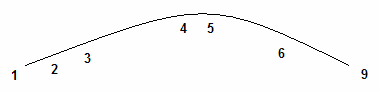
The different part status stages in the system.
In the Part Status procedure in the Global Settings, you can rename the part status 1-6 and 9, if needed.
By using the setting Default Part Status for New Parts, under Part Status under the System tab in the Settings procedure, you can determine which status that should be the default for new parts (you can only select status 1-4).
By using the three settings Change Part Status X to Y when Creating New M- and P-orders?, you can determine if parts with status 2 shall automatically change to status 3, if parts with status 3 shall automatically change to status 4 and if parts with status 5 shall automatically change to status 4 when registering the first order for such a part.
The part status (except status 4) is shown in the Purchase Order Suggestion and Manufacturing Order Suggestion lists. The status is also used as a selection alternative in different lists. Status 2-9 is a selection alternative by default in a number of lists. This is to avoid including "quote parts" in requirements planning, etc.
 1 (Quote) - for parts intended for quotes or inquiries. This status automatically blocks parts for order registration.
1 (Quote) - for parts intended for quotes or inquiries. This status automatically blocks parts for order registration. 2 (Prototype) - for prototype parts.
2 (Prototype) - for prototype parts. 3 (New part) - for new parts phasing in, that is parts that are about to have their first order.
3 (New part) - for new parts phasing in, that is parts that are about to have their first order. 4 (Normal) - the part's normal state.
4 (Normal) - the part's normal state. 5 (New revision) - for parts that have been given a new revision.
5 (New revision) - for parts that have been given a new revision. 6 (Phasing out) - for parts phasing out, etc.
6 (Phasing out) - for parts phasing out, etc. 9 (Obsolete) - for obsolete parts.
9 (Obsolete) - for obsolete parts.