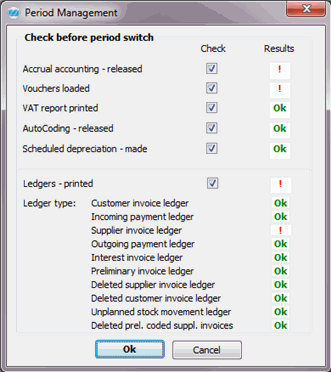
By clicking on this button, a period switch will be performed in the system. The previous period will then be locked for all accounting measures. If advanced period management is applied, the period will instead be closed.
Checks Made at Period Switch
When you switch period in this procedure, an automatic check is made by the system. This is done to simplify the management for the user, so that important steps are not forgotten before the period switch. The performed checks are:
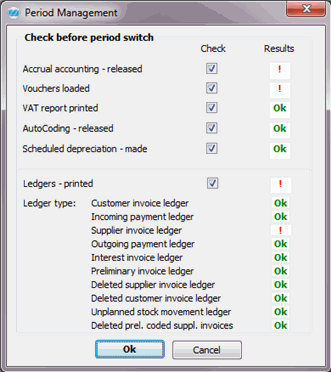
The Period Management window – Check before period switch
Click on the Check button and the controls above will be performed. If any of the items above has not been performed, a warning appears (a red exclamation mark). The period switch can then be canceled by clicking on the Cancel button. The period switch can, however, be executed although warnings show that one or several items are not completed.