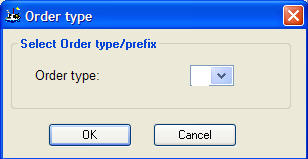
A check is made when a manufacturing order is saved, to see if the prefix is activated with the setting Use prefix to manage manufacturing order types? located under Order in the Manufacturing tab under Settings.
If the function is activated, the Order type window will appear and there you can select a prefix code for the manufacturing order number.
Using prefixes can either be optional or mandatory. If you have chosen that prefix is mandatory, you must register prefix codes in the Order Types / Prefix procedure. In the Order type window you can then select a prefix code.
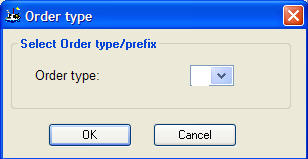
The Order type window.