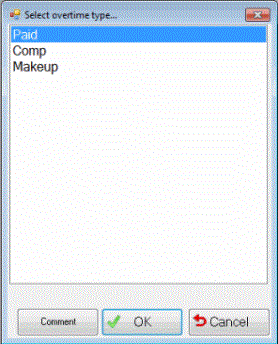
This is selected when clocking-in before the start of your regular working hours. This requires that you select an overtime code in the Overtime codes window, so that the overtime is properly registered. If clock-in using In overtime does not take place outside regular working hours, no overtime will be registered.
The overtime types that can be selected must have been marked for the employee in the Update Employee procedure. The selectable overtime types in that procedure are determined by the group setting to which the employee belongs. The overtime types must first be registered per group setting in the Group Settings procedure. There you will find seven different overtime types.
During overtime round-off it is possible to add time less than a half hour to the flex bank instead of losing it. This is activated by the setting called Add round-off overtime within flex interval to flex balance that you find under Attendance Recording under the Workshop info tab in the Settings procedure.
The employee can also enter a Comment for the overtime recording. This comment can then be seen in the Recording List procedure.
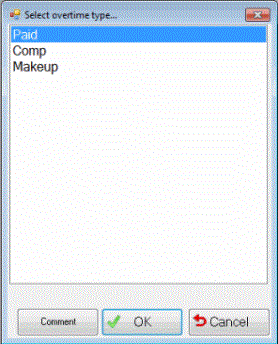
The Overtime codes window.