Printout Samples
Below you will find a few printout samples of the different list types.
 Standard
Standard
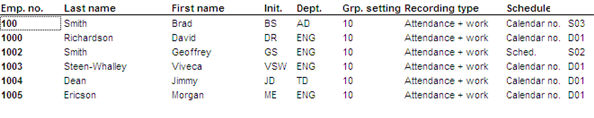
Sample of a Standard list.
 Attendance Settings
Attendance Settings
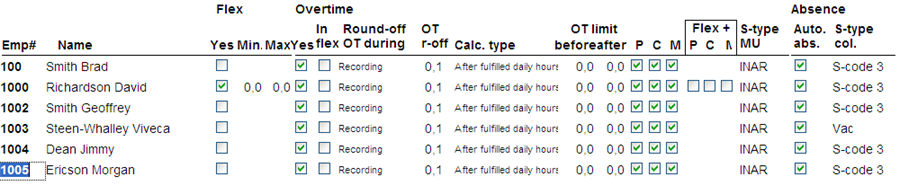
Sample of an Attendance settings list.
 Work Settings
Work Settings
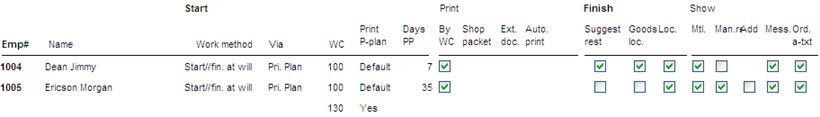
Sample of a Work settings list.
 Balances/Authorization
Balances/Authorization
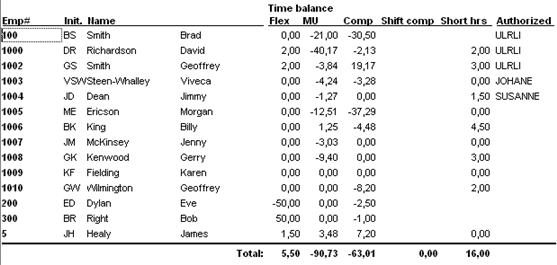
Sample of a Balances/authorization list.
 Phones/Addresses
Phones/Addresses
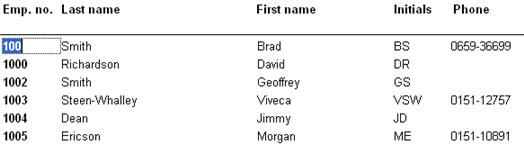
Sample of a Phones/addresses list.
 Schedule Exceptions
Schedule Exceptions
This list shows which schedules have been registered for each respective employee in the Schedule Exceptions procedure.
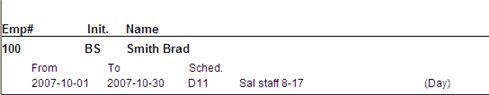
Sample of a Schedule exceptions list.
In this sample, the employee has been given schedule D05 between the 1st and 10th of December 1999, and schedule D06 between the 11th and 23rd. Both these schedules are day schedules.
 Terminal Access
Terminal Access
This list shows which recording terminals that the employee is allowed to use for recording. This is registered in the Update Employee procedure.
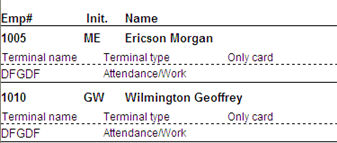
Sample of a Terminal access list.
In this example, the employee has been allotted the terminal users V1 and V2. These were first registered as users in the procedure called Users in the Global Settings module. Terminal V1 can only be used for attendance recording, and it also requires that you enter a card code that was entered in Update Employee, instead of the employee number. Terminal V2 can only be used for work recording, and only requires you to enter your employee number for recording.
 Extra Attendance Settings
Extra Attendance Settings
Here you will see the employee number, name and the department to which the employee belongs. In this list you can also determine whether or not the employee shall be able to send and receive messages via the Recording Terminal. You can select if the different balance types shall be shown in the Recording Terminal. You can also determine whether or not the employee shall be allowed to adjust additions in the Recording Terminal. Value 0 means not allowed, value 1 means today, value 2 means today plus yesterday, etc.
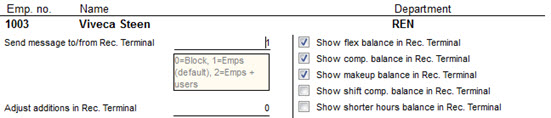
Sample of an Extra attendance settings list.
 Extra Work Settings
Extra Work Settings
Here you will see the employee number, name and the department to which the employee belongs. In this list you can select different settings regarding how the work shall be reported and linked.
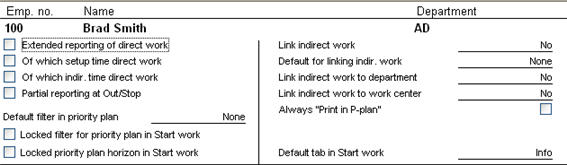
Sample of an Extra work settings list.
 Comment
Comment
In this list you will see the text that was entered under the Comment... button in the Update Employee procedure.
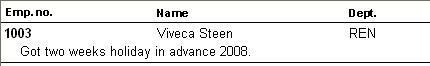
Sample of a Comment list.
 Extra Info
Extra Info
In the Extra info list you can see and update fields in the Extra Info tab. You can adjust the list by using Properties... by right-clicking and opening the Info menu.