Terms on operation and material rows can be used as additional rows, replacement rows or to delete rows based on a basic preparation. This is useful, for example, to configure different models of a part, to select that the row(s) apply only to a certain period or customer, etc. The terms you configure in the Preparation will then be applied in:
The terms can also be viewed in the BOM / Operation List. procedure. The available terms are:
Plus and Minus Signs Before the Terms
A plus sign before a term means "Add this row to the list". A minus sign before a term means "Replace previous row in the list". The plus or minus signs together with the name of the selected term will appear in the term field once you have selected a term alternative, such as +Customer code. If there is no plus or minus sign before a term, it means "Delete this row".
From and To
In the From and To columns you enter the limit values or the interval that should apply to the term. For example if the To column is left out for the term type +Period, this extra row is added as of the entered period in the From box and onward.
If you select the term Alternate preparation code, you can use wildcards together with the alternate preparation code in the From field. By using wildcards, you do not need to enter an interval and the To field will be "greyed out".
The incorporated parts' quantity is used in the quantity term for operation and material rows.
![]() Please note that if quantity term is used for material rows in the preparation, the primary part's planned quantity is used as term.
Please note that if quantity term is used for material rows in the preparation, the primary part's planned quantity is used as term.
The Alternate Preparation Code Term
The Alternate preparation code differs from the other terms since you can use wildcards when entering an Alternate preparation code on the preparation rows; wildcards such as "_" (or space) and %. This can be used to define a property for each position in the alternate preparation code, for example to configure a product. In this case only the From field is used.
For example if we use a car as an example of the configuration, the first position stands for the "motor alternative", the second position the "fabric alternative" and the third position the "sunroof alternative". On the different rows in the BOM list for the motor alternative, you enter for example "1%", "2%" etc. in the Alternate preparation code field. For the different fabric alternatives you enter for example "_1%", "_2%" etc. If the alternate preparation code "111" is entered during order registration it means motor alternative 1, fabric alternative 1 and sunroof alternative 1.
However, all positions do not have to be defined in a configuration. If, for example, the alternate preparation code is entered as " 2" or "_2" on an order row during order registration it means (in this example), that the petrol motor alternative is selected (from the basic preparation), fabric alternative leather and no sunroof.
Alternate preparation must of course be correctly made to enable configuration for these examples. You define alternate preparation codes the same way as you define other categories in the system. Alternate preparation codes are defined under the Alternate preparation code tab in the Categories procedure in the Global Settings module.
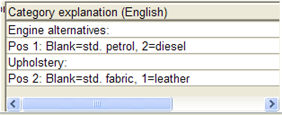
Alternate preparation codes in the Categories procedure, with clarifying text for the example above.
To get a correct operation list for the order you enter both part number and correct alternate preparation code in the Register Manufacturing Order procedure.
* An alternate preparation code can also be entered on customer order rows in the Register Customer Order, provided that the setting Show Alternate Preparation Code on Order Rows? is activated under the Orders / Quotes heading under the Sales tab in the Settings procedure. Then, the alternate preparation code is transferred to manufacturing orders created directly from customer orders.
Alternate preparation codes are not printed on any documents.
Example, the "-Quantity" term
A mechanical workshop that has both support lathes and NC lathes, wants to be able to distribute short series to the support lathes and long series to the NC lathes. In this case you can set the term -Quantity on a new operation row with the work center for the NC lathe, to replace the previous row with the work center for the support lathe. In the From column on the operation row for the NC lathe you configure the quantity that will constitute the term that decides whether the operation row should replace the previous operation row.
Example, the "+Customer code" term
A wood-processing business that manufactures sawn wood products has a customer that wants their wood products pressure-treated, and one customer that wants their wood products untreated. In this case you can set the term +Customer code for a new operation row with the work center for pressure-treating, that will be added for that customer. In the From and To columns on the operation row for the pressure-treatment, you enter the customer code that will constitute the term that decides whether to add this extra operation row.
![]() As an alternative to the alternate preparation with terms on operation and material rows in the Preparation, you have the supplement Product Configurator that is more suitable to handle complex variants and models of a product.
As an alternative to the alternate preparation with terms on operation and material rows in the Preparation, you have the supplement Product Configurator that is more suitable to handle complex variants and models of a product.